The idea of using a stereoscope and overlapping images to view maps in 3D has been around for years, however, in the last 10 years or so between drones and computers this process has become common practice.

There are quite a few viable options out there to choose from for photogrammetry software, but I wanted to share my expertise and experience with you to help you make the best choice to meet your needs. A few years ago, the main companies that I found were Pix4D, Drone Deploy and Agisoft. I personally used both Pix4D and Drone Deploy and I found that they both did the job of producing a 3D photographic image of an area that I flew over. At that time I was no expert and found them both to be user-friendly. The next step was using photo control points (targets that you set out on the subject property) to obtain a survey-grade coordinate that the software then uses to scale and position your map to any given coordinate system.
Pinpointing these in the photos for the software to use became a bit of a chore but the software produced the map according to plan. At this time, cloud processing was growing in popularity to ease the burden by uploading your photos to a site. The idea of some supercomputer somewhere grinding away at matching and scaling the pixels all night was very appealing, however, because of the photo control, it too became too much of an added cost and a chore.
Shortly after, a company called Propeller Aero then came up with a target that collects static GPS while on the ground eliminating the need for expensive survey gear. As a surveyor, this did not appear to be beneficial considering the cost of the targets with internal GPS when 95% of the time, I had survey gear available. Nevertheless, it did provide coordinates for mapping and scaling and became widely used for that purpose.
 Recently, I was introduced to a workflow that Propeller Aero has put together using an RTK drone, minimal targets, and cloud processing. This combination fits well in the construction industry especially combined with their platform for using, viewing, and sharing the results. It’s very easy to use, allows for unlimited users to log into the platform and supports rolling around the 3D image which has been an immensely beneficial addition to heavy construction. I use the platform daily and more importantly the engineers, superintendents, foreman and managers can easily view, plan, draw on, and print up-to-date orthometric photos. Using design surfaces, they can produce cross-section at will and calculate volumes at their convenience.
All this said, I know there are many options out there for mapping and photogrammetry, but I have chosen Propeller Aero for my mapping needs at this time.
Recently, I was introduced to a workflow that Propeller Aero has put together using an RTK drone, minimal targets, and cloud processing. This combination fits well in the construction industry especially combined with their platform for using, viewing, and sharing the results. It’s very easy to use, allows for unlimited users to log into the platform and supports rolling around the 3D image which has been an immensely beneficial addition to heavy construction. I use the platform daily and more importantly the engineers, superintendents, foreman and managers can easily view, plan, draw on, and print up-to-date orthometric photos. Using design surfaces, they can produce cross-section at will and calculate volumes at their convenience.
All this said, I know there are many options out there for mapping and photogrammetry, but I have chosen Propeller Aero for my mapping needs at this time.